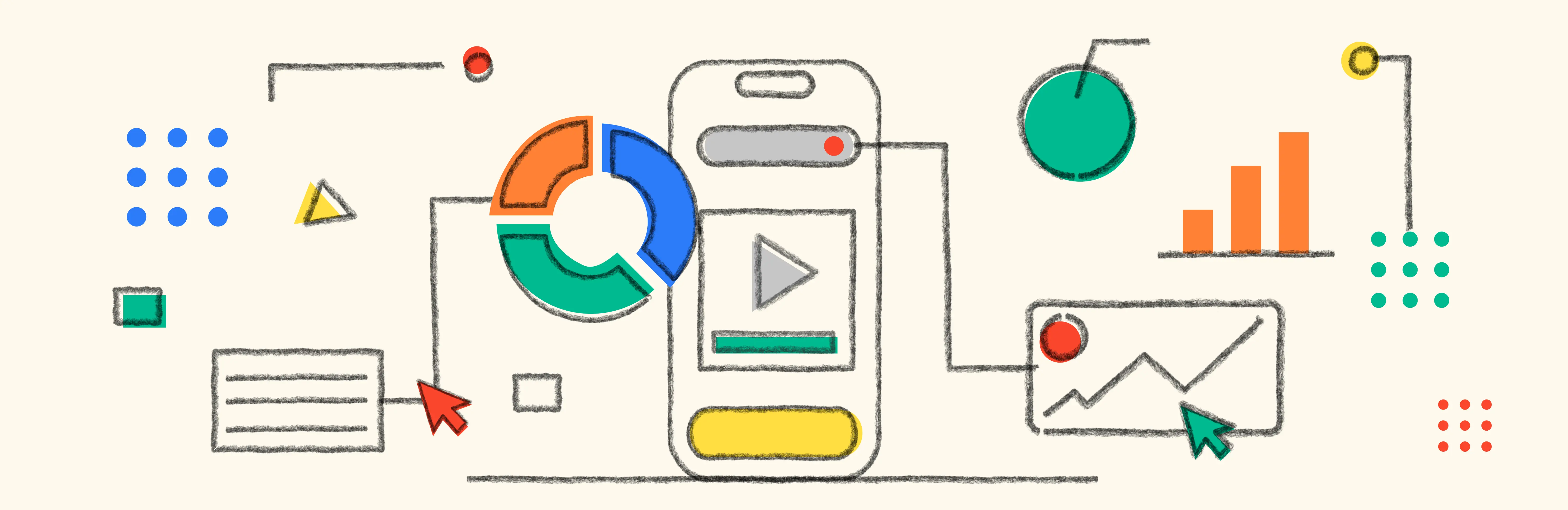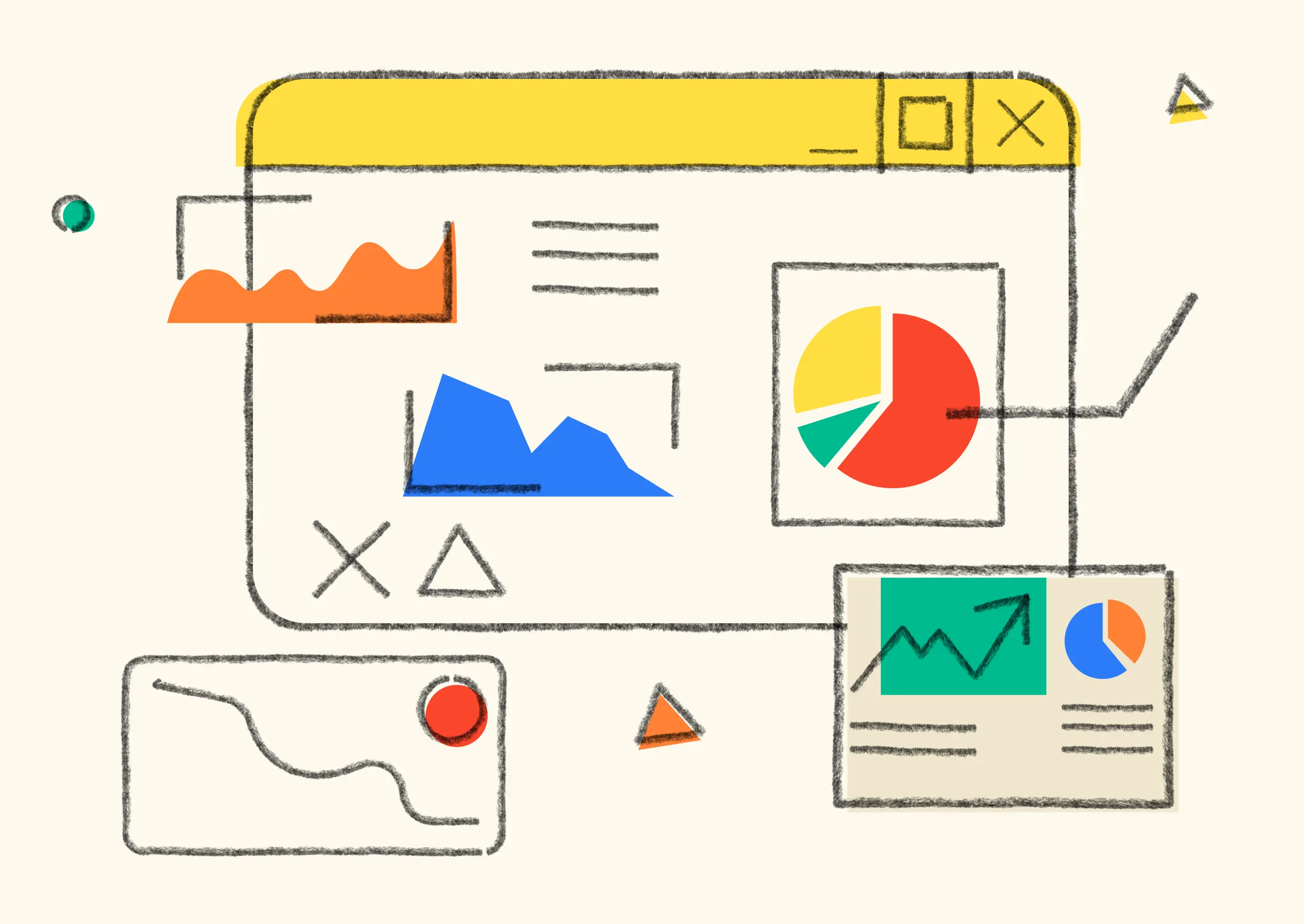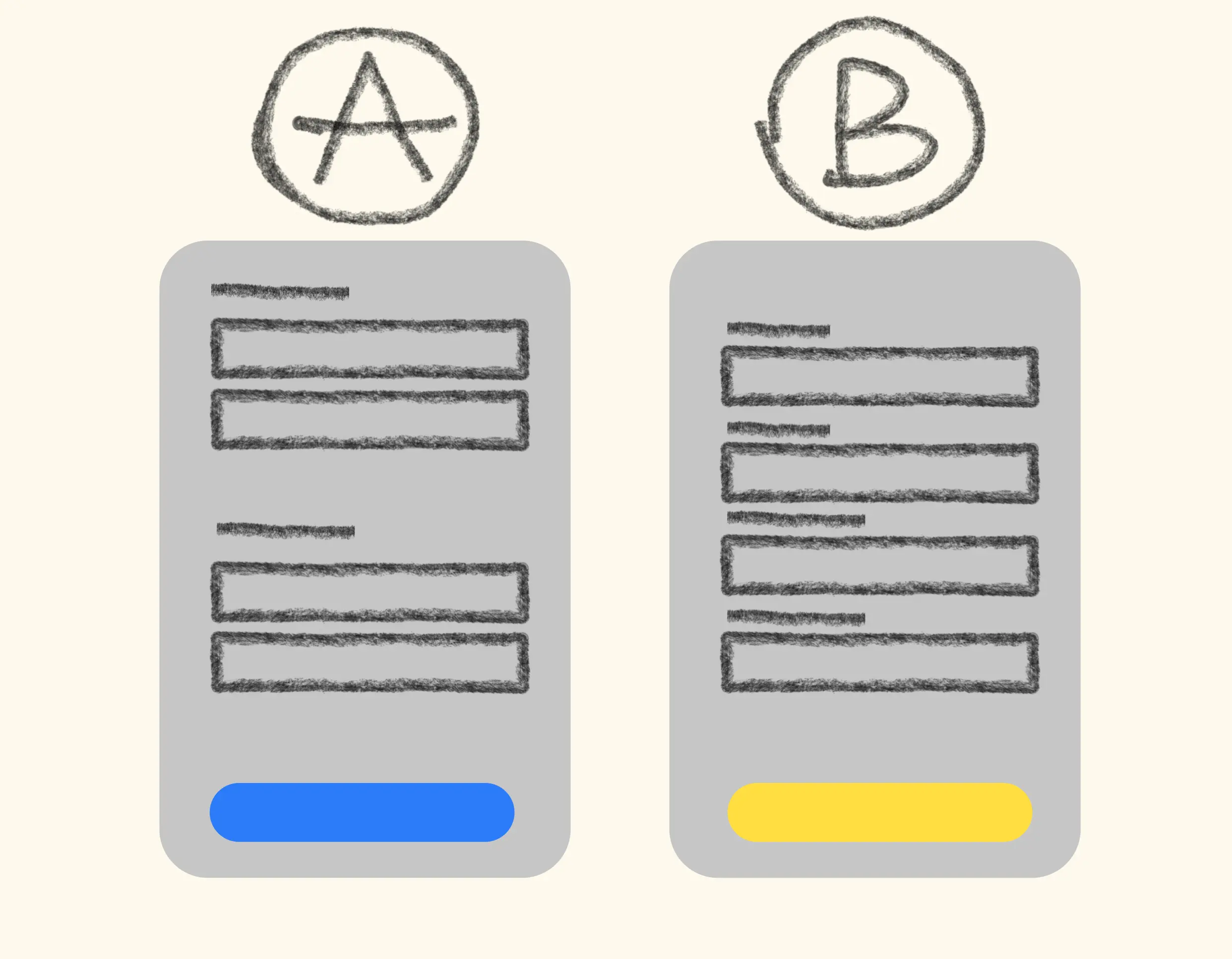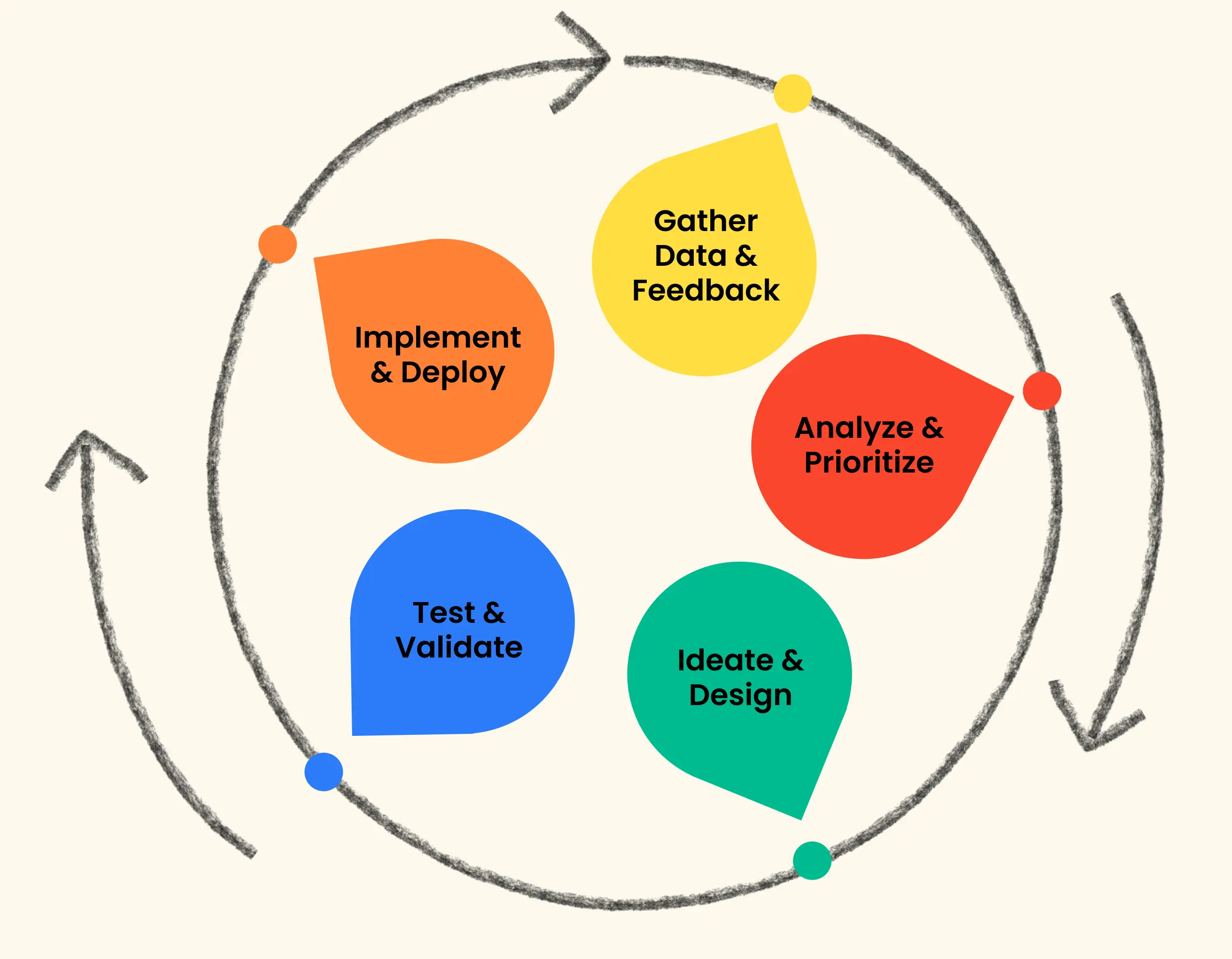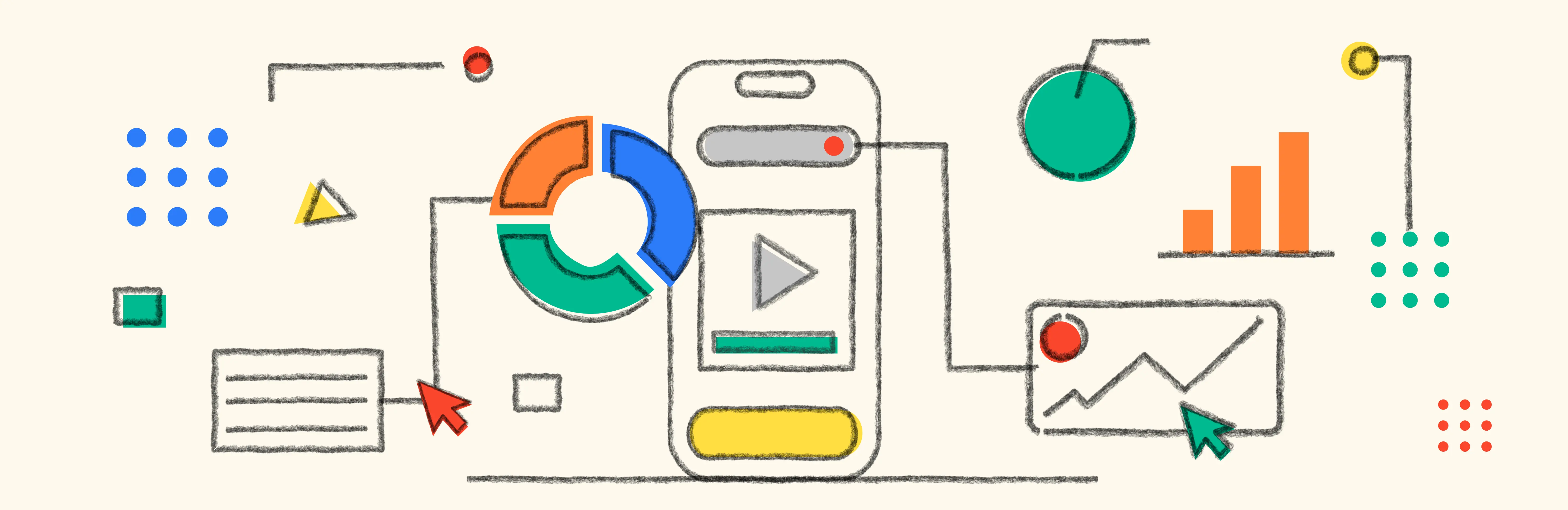Post-Launch Mobile App Optimization
I may disappoint you, but launching your mobile app is not the finish line in the development process. It's the starting point for continuous learning and refinement. We explored
why UI/UX design is critical for startups and
how to build a step-by-step mobile app design process properly, from discovery to handoff. But here, we take a closer look at what to do with your app after launch and how to optimize your mobile app for long-term success.
Post-launch optimization ensures your product evolves based on real-world usage and delivers long-term value to both users and stakeholders. It is an important part of the mobile app development lifecycle and directly impacts retention, engagement, and overall user experience optimization.

Why Post-Launch Strategy Matters
A successful mobile app post-launch strategy should obviously start with fixing bugs and releasing occasional updates. But the most demanded thing is driving consistent growth, improving user experience, and scaling smartly. That means:
- Leveraging mobile analytics to track real usage
- Creating feedback loops to learn from users and stakeholders
- Applying iterative design to refine and improve key flows
- Building with scalability in mind, so your app grows without falling apart
- It’s a mindset shift: instead of building once and shipping, you build, listen, improve, repeat.
It is a mindset shift: instead of building once and shipping, you build, listen, improve, and repeat, making mobile application optimization and UX improvement an ongoing process.
Setting Timelines to Stay on Track
Optimization without structure quickly turns chaotic. To stay focused and ensure effective mobile app optimization strategy, create a post-launch strategy calendar that defines how often you review performance, prioritize updates, and evaluate user feedback.
For example:
- Weekly or bi-weekly data reviews for early-stage apps
- Monthly design iterations based on user behavior data
- Quarterly check-ins to reassess roadmap priorities and mobile metrics to track.
This rhythm helps nurture a culture of continuous improvement and ensures your product doesn't drift away from user expectations.
Different businesses handle this stage of the mobile app development lifecycle in different ways:
- Small startups often dedicate a few hours each month to post-launch fixes and minor enhancements.
- Bootstrapped teams might bring in freelancers only when something breaks or new features are needed.
But no matter the size of your team, regular post-launch mobile app optimization and maintenance are critical. Without it, even the best-designed and feature-rich apps start to fall behind.
Using Mobile App Analytics to Drive Improvements
You can’t improve what you can’t measure. Post-launch optimization starts with comprehensive mobile analytics, because numbers give you the full picture of how your app performs.
Effective app user analytics give you a clear picture of how your app performs in the real world. They show you user behavior:
- How users move through the app
- Which features they use (and ignore)
- Where they drop off in the journey
- How often they return
- What keeps them engaged
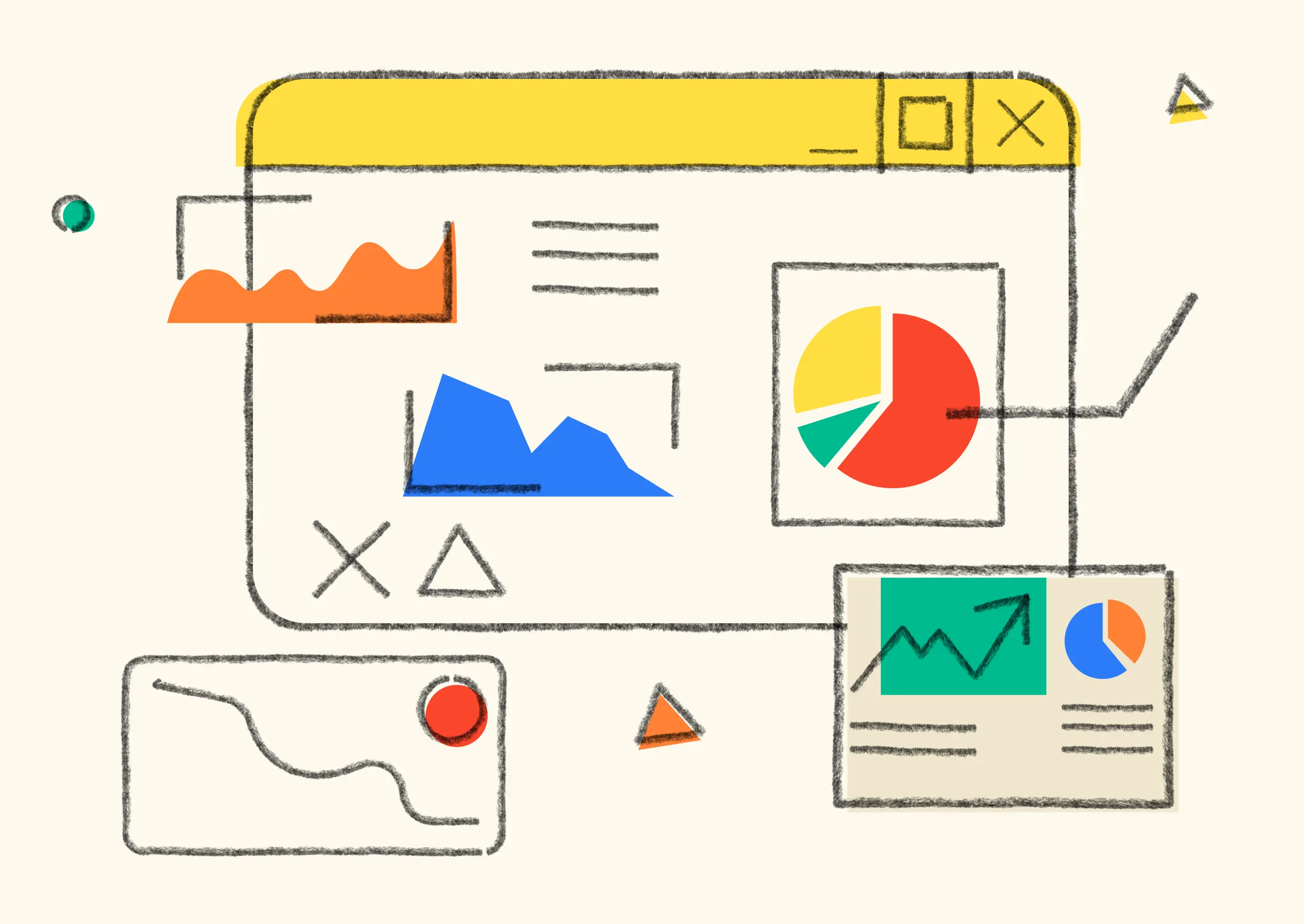
Define KPIs and Track the Right Metrics
Start by aligning your mobile application metrics with your business goals. The right mobile app KPIs should give you a complete picture of performance:
- Acquisition: App installs, cost per install (CPI), and conversion rates from the app stores.
- Activation: Metrics that show how well your onboarding works, like time to first task completion or onboarding flow completion rate.
- Engagement: Daily/monthly active users (DAU/MAU), session duration, retention, feature adoption
- Conversion: Signups, purchases, subscriptions, depending on your core business model.
- Satisfaction: Ratings, NPS scores
In addition to high-level KPIs, post-launch optimization benefits from granular event-based analytics. By setting up custom events, you can visualize how users move through your app:
- checkout_started
- search_performed
- item_added_to_cart
But effective optimization requires more than surface-level metrics. As your app matures, you should layer in deeper performance indicators that reflect actual user experience and technical health.
User Engagement & Navigation
- Track active mobile users, session frequency, and session length to gauge stickiness
App Responsiveness & Load Time
- Measure response time to user actions and monitor app startup time; long loads hurt retention and satisfaction
Crash Rates & Stability
- Frequent crashes or bugs erode trust fast. Track crash frequency across devices and OS versions to catch and resolve issues early.
Retention Rates & Churn
- Understand how many users come back after Day 1, Day 7, or Day 30. High churn may signal onboarding friction or a misalignment between expectations and value.
Monetization Metrics
- Track ARPU, LTV, and conversion rates if you use a paid or freemium model.
Cross-Device Performance
- Your app should work smoothly across a wide range of devices, screen sizes, and OS versions.
Tracking these mobile app metrics allows you to monitor funnel performance, detect user journey drop-offs, and continuously optimize user experience across your app.
Building Effective Feedback Loops
What is feedback loops? While mobile analytics tells you what is happening inside your app, feedback explains why it’s happening.
That’s why feedback options should be built into your product workflow from day one, capturing insights from both users and stakeholders throughout the mobile app development lifecycle.
Gather User Feedback Early and Often
Once your app reaches real users, a new stage of mobile application optimization begins. In the first weeks after launch, early adopters are your most valuable testers. They highlight what they love, where they’re frustrated, and which features they expect to see next.
Every review, comment, or support ticket is a clue to your app’s evolution.
Sift through the noise to find the gems, those critical insights that reveal what’s working, what’s confusing, and what needs to be reimagined.
Your users hold the map to your next steps and the sooner you collect their feedback, the faster you can act. Proactive feedback gathering will help you optimize user experience.
Implement Multiple Feedback Channels for Broader Insights
A strong feedback loop relies on capturing insights from multiple sources. In mobile app optimization, combining user-generated feedback with internal team observations gives you a complete picture of your app’s performance and user experience optimization needs.
Examples of user feedback loops:
- In-app surveys and ratings
- Feedback buttons or forms embedded in the UI
- App Store reviews
- Comments and discussions on social media or forums
Examples of internal feedback loops:
- Stakeholder design reviews
- QA team findings and bug escalations
- Customer support insights
- Cross-functional feedback during sprints or retros
The benefit of a tight feedback loop is speed. You catch emerging pain points early. You spot patterns before they become problems. You hear directly from the people who rely on your app, and ideally, you show them that you’re listening by acting on what they share.
Most importantly, act on the feedback and show users their input makes a difference. It helps improve mobile app satisfaction and build long-term loyalty.
Extra Way to Collect Feedback and Insights: Using AI and Automation (Reddit Example)
In the early post‑launch phase, we already track analytics, gather in‑app feedback, and monitor App Store reviews. But how do we get more valuable insights for mobile app optimization, and more importantly, interpret them correctly?
AI and automation make this possible. You can collect data from any source you need using the site’s API key or tools like SerpApi or Selenium. Then parse the data and use AI to structure and classify it, identifying problems, clustering themes, and highlighting areas for growth.
Why This Matters for Mobile App Optimization
- We can validate new feature ideas before investing development time.
- We quickly spot real pain points and recurring frustrations in the wild.
- We save hours of manual reading by letting AI process the content.
- We get a priority map of what to fix or build next based on frequency and urgency.
How It Works
Here’s an example of how we can retrieve data from Reddit and integrate it into our mobile app optimization workflow after launch.
We start by using the
Reddit API to pull posts and comments that mention our app name, features, or relevant terms like bug, crash, feature request, or pricing. To make this easier, we work with PRAW (Python Reddit API Wrapper).
We set up a lightweight internal tool (a small Flask app works perfectly) with a few simple functions:
- search for relevant subreddits,
- display trending posts, and
- run filtered searches by upvotes, comment count, or time period.
This way, we’re getting the most relevant and active conversations.
Once we have the raw Reddit text, we feed it into ChatGPT, asking it to categorize and summarize the feedback. The AI returns a structured output:
- Feedback type (bug, feature request, UX issue)
- Sentiment (positive, neutral, negative)
- Topic cluster (onboarding, pricing, performance, etc.)
- Priority (P0 urgent, P1, P2)
- Actionable suggestion
Then, we save these summaries in Google Sheets or Notion, tagging each with a first seen and last seen date so we can track whether a topic is gaining or losing importance over time.
We can also automate the process. Schedule daily or weekly runs via cron jobs or automation tools like Zapier/n8n, then send a digest to Slack or email.
Example in Practice
Let’s say you have a fitness app. You could:
- Search r/fitnessapps, r/fitbit, and r/applewatch for posts containing “bug” or “missing feature” alongside your app’s name.
- Let AI group these into themes like sleep tracking requests, sync issues, and UI complaints.
- See which topics spike most often to decide your next development priorities.
Important Notes
- You need Reddit API credentials (client_id, client_secret, account login) to use PRAW effectively.
- You can only access private subreddits if you’re a member.
- Always check Reddit’s Data API Terms before collecting data.
The same principle applies to other sources. Whether it’s public forums, review sites, or community platforms, each will have its own API access rules or scraping limitations. Make sure you’re following the terms of service for any data source you use.
AI-powered analysis works best when applied to multiple feedback channels at once. By combining Reddit discussions, app store reviews, in-app feedback, and forum threads, you can create a unified view of user sentiment and recurring issues.
A/B Testing to Make Data-Backed Decisions
A/B testing (or split testing) brings quantitative insight into the product improvement process. Where usability testing reveals why people struggle, A/B testing tells you what works better, with real numbers to back it up.
A/B testing for mobile apps compares two or more variations of a feature. For example, different call-to-action text or button colors and measure which performs better against a defined metric, like click-through rate or task completion.
Once your app is live, you’re no longer guessing. Mobile app A/B testing is a powerful post-launch strategy to get clear information. Let’s say, you have a real user base, where you can segment your live audience and validate ideas in real time. When done right, A/B testing becomes a cornerstone of mobile app design optimization, guiding choices with real data instead of assumptions.
The process starts with:
- A clear hypothesis: “This version will increase engagement by 15%”.
- A defined success metric: Such as retention, feature adoption, or revenue uplift.
- A sample size large enough to reach statistical significance.
Once you have results:
- If one variation clearly performs better, you implement it.
- If results are inconclusive, refine the test and run it again.
A/B testing is a decision-making tool that helps you continuously optimize user experience, focusing on changes that genuinely move the needle in your mobile app optimization process.
How to Apply A/B Testing in Early Post-Launch
A/B tests after launch are ideal for frequent, smaller tests, you’ll gather a high volume of insights quickly.
For example, in a gym workout app, you could:
- Release updates with new workout sessions and compare completion rates.
- Test a beta feature that tracks healthy sleeping habits to see if it boosts engagement.
These targeted experiments feed directly into post-launch development support, helping you make quick, informed adjustments that optimize user experience without overhauling the entire app.
Building A/B Testing into a Continuous Optimization Cycle
As your app gains traction, it’s worth setting up regular evaluation points, for example, quarterly check-ins where you:
- Review data on most-loved features
- Combine mobile app analytics with survey results to track evolving user preferences
This approach ensures you’re making small, data-driven improvements rather than large, risky changes. Over time, it creates a sustainable mobile app optimization process that keeps your product competitive.
For real-world A/B testing examples and what made them successful, check out
this detailed case study collection from VWO.
Iteration. Turning Insights into Action
Iteration is where improvements happen. In the mobile development lifecycle, after gathering feedback, analyzing performance data, and observing user behavior, you act on what matters most.
Why Iteration Is Important in Mobile App Development
A live app gives you a much larger and more diverse user base than any lab test. You quickly see what works, what doesn’t, and whether your early assumptions about user experience and behavior were accurate.
- Improves User Satisfaction & Retention
Acting quickly on feedback shows users you’re listening. This builds trust, reduces frustration, and increases loyalty.
In a fast-moving market, standing still means falling behind. Iteration lets you adapt to changing expectations, release new features, and improve existing ones without losing momentum.
Small, incremental updates based on mobile app data allow you to test new ideas with minimal risk, instead of rolling out massive redesigns that could disrupt the entire UI/UX optimization.
The Iteration Process for Ongoing App Optimization
Iteration is a cycle of listen → rethink → redesign → test → release. It keeps the experience fresh, aligned with expectations, and competitive, without overhauls or guesswork. Here’s how it works in practice:
Gather Data & Feedback
- Analytics: Use tools like Firebase Analytics or Mixpanel to track user behavior, find drop-off points, and measure feature adoption.
- User Feedback: Monitor app store reviews, social media, and support tickets. Add in-app surveys to capture insights in context and support ongoing user experience optimization.
- Performance Monitoring: Track crash rates, load times, and device performance to uncover technical issues impacting UX.
Analyze & Prioritize
- From your collected data, identify the most impactful issues and opportunities.
- Prioritize fixes or improvements based on severity, frequency, and alignment with business goals.
Ideate & Design
- Designers and product managers brainstorm potential solutions.
- Create wireframes, prototypes, or mockups to visualize the changes.
Test & Validate
- A/B Testing: For changes that affect key metrics, test different variations with real user segments.
- Usability Testing: For bigger UX changes, run small-scale tests to ensure they’re intuitive and effective.
Implement & Deploy
- Once validated, hand over to developers for implementation.
- Release as an update, whether a minor improvement or a feature release.
Repeat
- Measure the impact of the update, gather new data, and start the cycle again.
Key Elements That Make Iteration Effective
- Data helps us know what’s happening
- Feedback explains why it’s happening
- Iteration ensures we keep getting better
When combined, these elements create a product that evolves in sync with your audience, staying fresh, relevant, and competitive without unnecessary overhauls.
Conclusion: Launch Is Just the Beginning
Launching a mobile app is a major milestone, but it’s not the end of the journey. The most successful apps are the ones that continue to evolve, improve, and adapt based on how real users interact with them.
Mobile app post-launch optimization is a mindset of continuous improvement: building, listening, improving, and repeating.
Throughout this guide, we’ve explored the key pillars of post-launch optimization:
- using analytics to measure what’s happening inside your app,
- building feedback loops to understand why it’s happening,
- running A/B testing to validate changes with real-world data,
- applying iteration to implement improvements quickly and consistently.
When combined, these strategies make your product relevant, engaging, and competitive. Together, these strategies raise your post‑launch mobile app optimization to a high standard.
At Kernelics, we design and build mobile apps with this long-term perspective in mind. We like when the process is structured, proactive, and data-driven. When the app gets regular updates with OS versions, when the app is monitored by crash rates, load times, and other key performance metrics, you will be satisfied about how your app thrives.